How do I link to a page in an embedded application?
You will notice that when you navigate through an embedded application (e.g., forum, photo gallery, blog, etc), the URL in the browser doesn't change. To get the URL of a specific page, such as a thread or a post, in an embedded application, look on the top-right corner of each page for Permalinks.
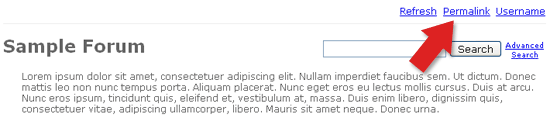
When you click on the "Permalink" link, you will see the page URL in a text field. All you have to do is click on the URL to select it, and then copy it (e.g., ctrl+c).
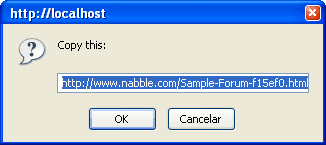
If you still have questions, visit Nabble Help or the Nabble Support forum.
« Go Back
| Free Forum by Nabble |